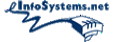-
 What is Master Data Management(MDM)?
What is Master Data Management(MDM)?Creating and managing core business data to produce a single source of truth for the enterprise.
-
 Why do I need MDM?
Why do I need MDM?If you are embarking on the journey to self-service BI (if not, why not?), you’ll need MDM to integrate data from multiple sources to produce core shared data that can be used in reporting and ad-hoc analysis platforms.
-
 What is Microsoft's MDM platform called and what is its cost?
What is Microsoft's MDM platform called and what is its cost?Microsoft calls its MDM platform Master Data Services(MDS). It is a free component of the Enterprise version of SQL Server.
-
 How do I manage my Master data using MDS?
How do I manage my Master data using MDS?IT will move data into MDS programatically, probably using SQL Server Integration Services. Business users will utilize Excel to connect to MDS and manage the data in MDS in a familiar and easy way. MDS administrators will manage data, business rules and security using the MDS Web adminstration tool.
-
 How are business rules created and managed?
How are business rules created and managed?The Web admin tool allows the creation of complex business rules without programming. Things like NULL defaults, data uniqueness and data formatting are easily implemented. Very complicated rules can be created with programming as well.
-
 How are business rules applied?
How are business rules applied?When new or updated data is published by business users in Excel, business rules are immediately applied to the data. Data failing validation are clearly identified with the reason for failure. The data can be corrected immediately, or can be deferred, with the data in MDS in a status called ‘Validation Failed’